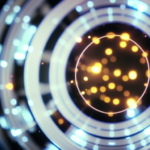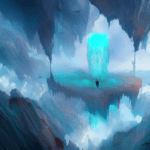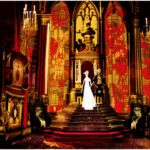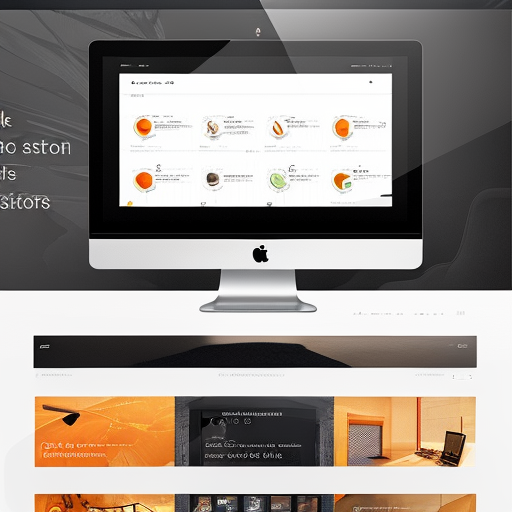User Interface Design: Enhancing User Experience through Visual and Interactive Elements
User Interface (UI) design refers to the process of creating visually appealing and interactive interfaces that facilitate user interaction with digital products or services. It focuses on enhancing the user experience by ensuring that the interface is intuitive, efficient, and aesthetically pleasing. UI designers employ various design principles, tools, and techniques to create interfaces that are user-friendly and engaging.
The Importance of User Interface Design
Effective UI design plays a crucial role in determining the success of a digital product or service. A well-designed interface can significantly improve user satisfaction, increase user engagement, and drive user adoption. By creating a seamless and intuitive user experience, UI design helps users accomplish their tasks efficiently and effortlessly.
Key Elements of User Interface Design
1. Layout: The layout of an interface refers to the arrangement of visual elements, such as buttons, menus, and content, on the screen. A well-organized layout ensures that users can easily navigate and find the information they need.
2. Typography: Typography involves selecting appropriate fonts, sizes, and spacing to enhance readability and convey hierarchy. Clear and legible typography improves the overall user experience and helps users understand the content more effectively.
3. Color: Colors play a vital role in UI design as they evoke emotions and convey meaning. Designers use color palettes strategically to create visual hierarchy, highlight important elements, and establish a brand identity. However, it is important to ensure that the color scheme is accessible and does not hinder usability.
4. Icons and Imagery: Icons and imagery are used to represent actions, objects, or concepts in a visual and intuitive manner. Well-designed icons can enhance the user experience by providing clear visual cues and reducing cognitive load.
5. Navigation: Navigation refers to the system that allows users to move between different sections or pages within an interface. Effective navigation design ensures that users can easily find their way and access the desired content or functionality.
6. Interaction Design: Interaction design focuses on creating interactive elements that respond to user actions. This includes designing buttons, forms, sliders, and other interactive components that provide feedback and guide users through the interface.
Design Principles and Best Practices
To create effective UI designs, designers follow certain principles and best practices, including:
1. Consistency: Maintaining consistency in visual elements, terminology, and interactions across the interface helps users understand and predict how the system works.
2. Simplicity: Keeping the interface simple and uncluttered reduces cognitive load and makes it easier for users to accomplish their tasks.
3. Feedback: Providing immediate and clear feedback to user actions helps them understand the system’s response and confirms that their actions have been registered.
4. Hierarchy: Establishing a clear visual hierarchy helps users prioritize information and navigate through the interface more efficiently.
5. Accessibility: Designing interfaces that are accessible to users with disabilities ensures inclusivity and allows a wider range of users to access and interact with digital products or services.
Tools and Technologies
UI designers use a variety of tools and technologies to create and prototype interfaces. Some popular tools include:
1. Adobe XD: A powerful design and prototyping tool that allows designers to create interactive prototypes and collaborate with other team members.
2. Sketch: A vector-based design tool that is widely used for creating UI designs and wireframes.
3. Figma: A cloud-based design tool that enables real-time collaboration and prototyping.
4. InVision: A prototyping tool that allows designers to create interactive and animated prototypes.
Conclusion
User Interface design is a critical aspect of creating digital products and services that are user-friendly and engaging. By focusing on visual aesthetics, intuitive interactions, and usability, UI designers enhance the overall user experience and contribute to the success of digital products in today’s highly competitive market.